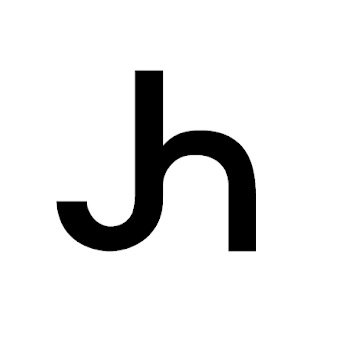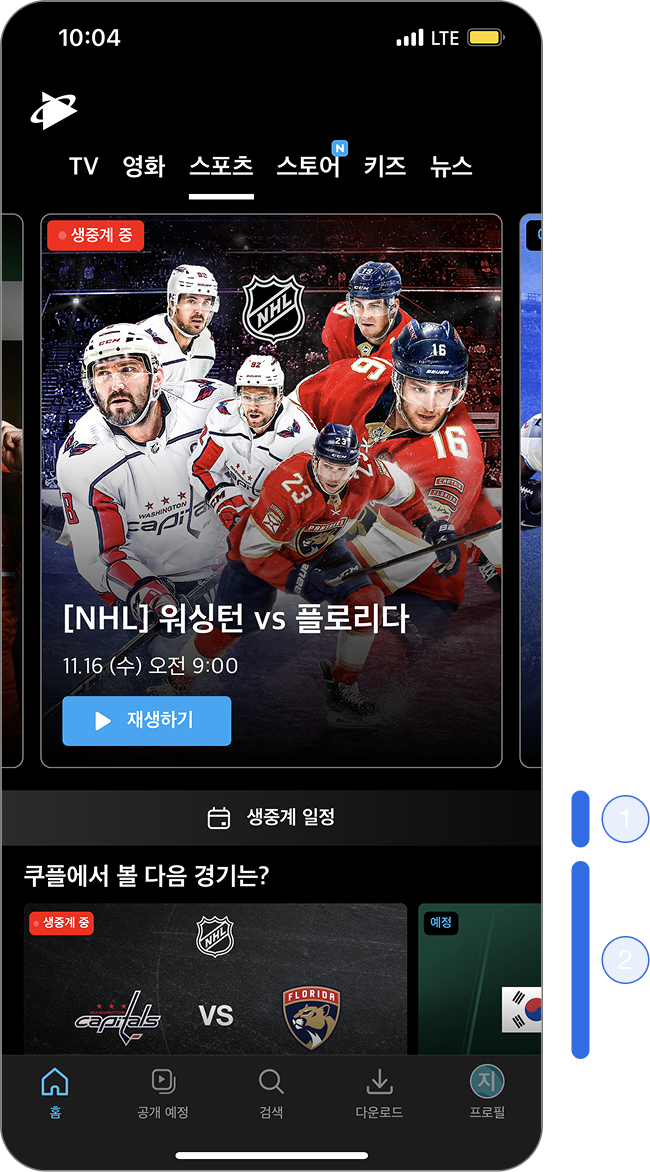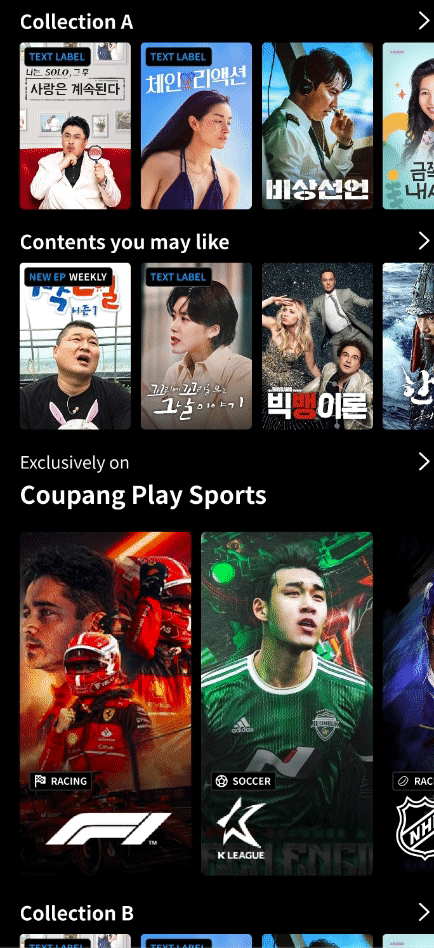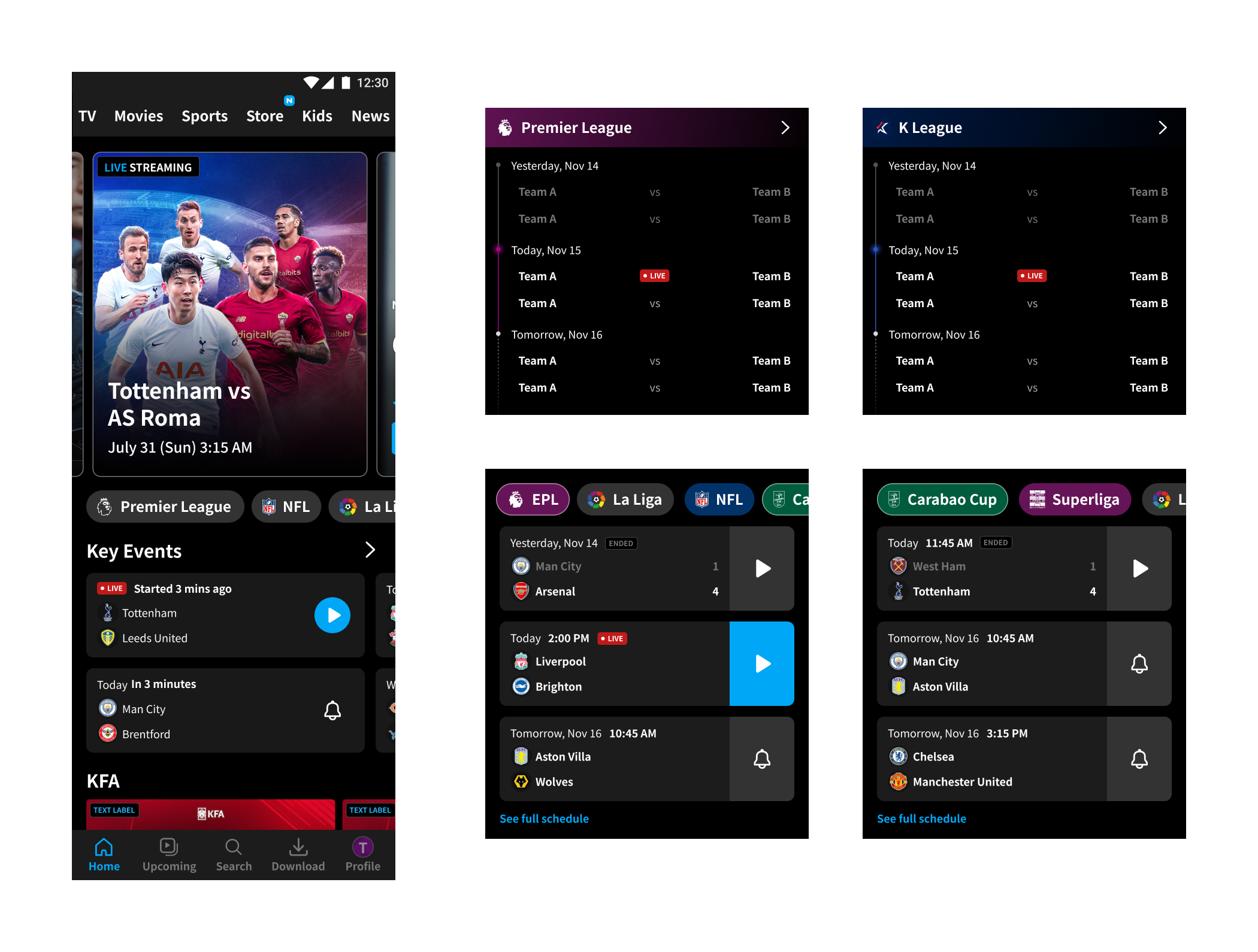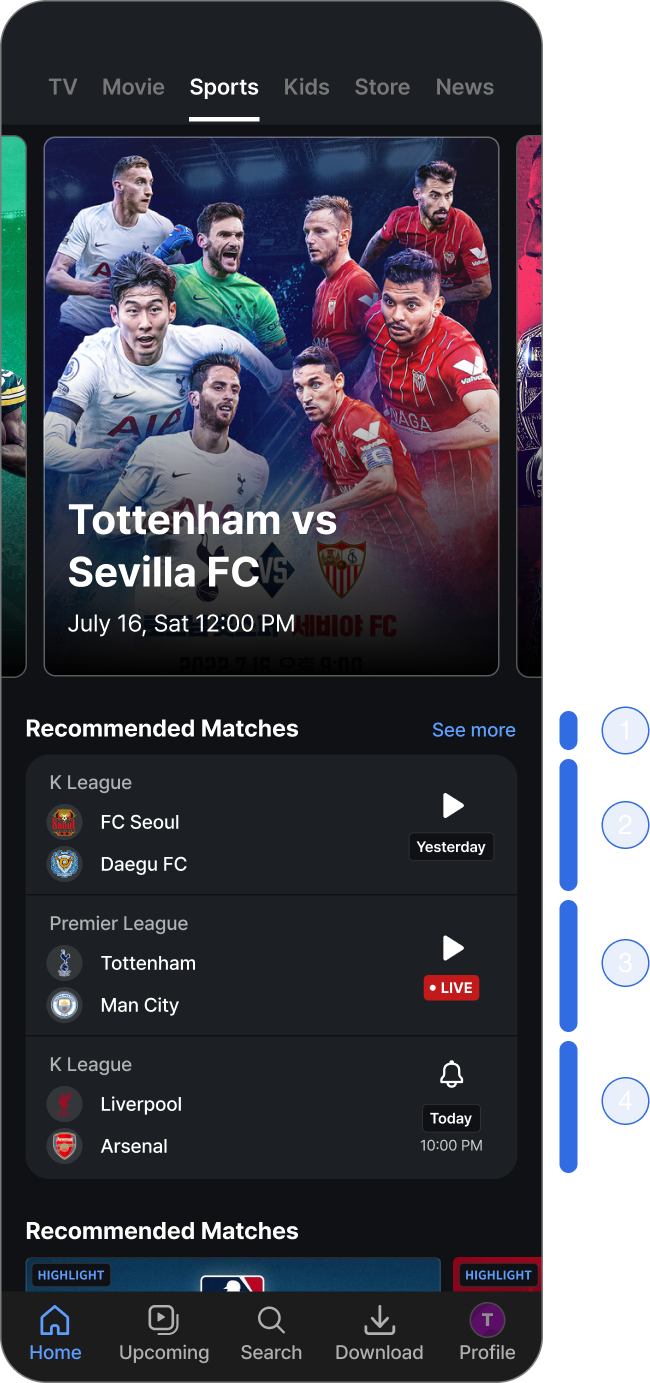SCHEDULER
Role
Product Designer
Contribution
100%
Team
1 Product Owner
1 Designer
1 Web engineer
1 iOS engineer
1 AOS engineer
Project Duration
3 months
Our initial strategy for engaging users involved encouraging them to return to our app. To achieve this, it was crucial to enhance awareness of the variety of sports available on our platform. However, we recognized a shortfall in our approach: once users came to our app to watch a match, we failed to provide clear visibility on what kind of sports are available and the upcoming matches. Consequently, after watching a match and exiting our app, users were left unaware of what is available on Coupang Play Sports.
Before
1. Schedular entry point
Not very noticable, easy to miss
Schedule information is one depth in from the feed
2. Not the best UI to show upcoming matches
Duplicate event from hero
Each card size is too big that it pushes other upcoming event thumbnail
Strategy
A: Showing users different leagues available
B: Showing users next upcoming matches
Strategy B shows some key matches from near time.
The schedular highlights most recent match, live match and upcoming matches in near future. The schedule is able to show more information instead of just the league and provide more context by showing which teams are playing against each other.
Strategy A shows sports leagues that are exclusively available. We wanted to highlight exclusive leagues to give users awareness on some of the sports live streams that were specially on our app. Bigger the audience, more awareness users would have.
Yet, we didn’t go with this strategy. First, we did not want to make the sports overly more exciting than our regular contents. Second, we did not want to distract non-sports users. At the time, our sports MAU was only 0.3%.
We decided to revisit this strategy from sports feed and further develop it as league pages and the entry points.
Instead of merely watching a match and leaving, users could view the upcoming schedule, thereby becoming aware of matches of interest and potentially returning to our app without needing to consult external schedules. Additionally, by offering reminders for matches of interest, we could further improve user retention.
We decided to further develop the strategy B and design a schedule component that lives on sports feed to be visible to relevant users.
After
With the new design, up to four matches can now be displayed based on their timeline proximity.
It supports displaying ended, live, and upcoming matches. When multiple live events are happening simultaneously, users can see all of them.
A maximum of four matches will be shown at any given time. The component can also apply the logic to show matches only from leagues the user is interested in.
Takes users to schedule page.
Opens the player and plays the highlight of a recently ended match for users to access.
Opens the player and plays the live match when available.
Upcoming matches with a ‘Remind Me’ option to receive a push notification when the match goes live.
Impact
16.67% was a big win for us especially for Remind Me feature because those users who has signed up for Remind Me received push notifications. We had a really high push notification conversion rate so increasing the amount of push notification being sent out was a meaningful increment.
Awareness & Retention Improvement
Remind Me feature usage increase by 16.67%